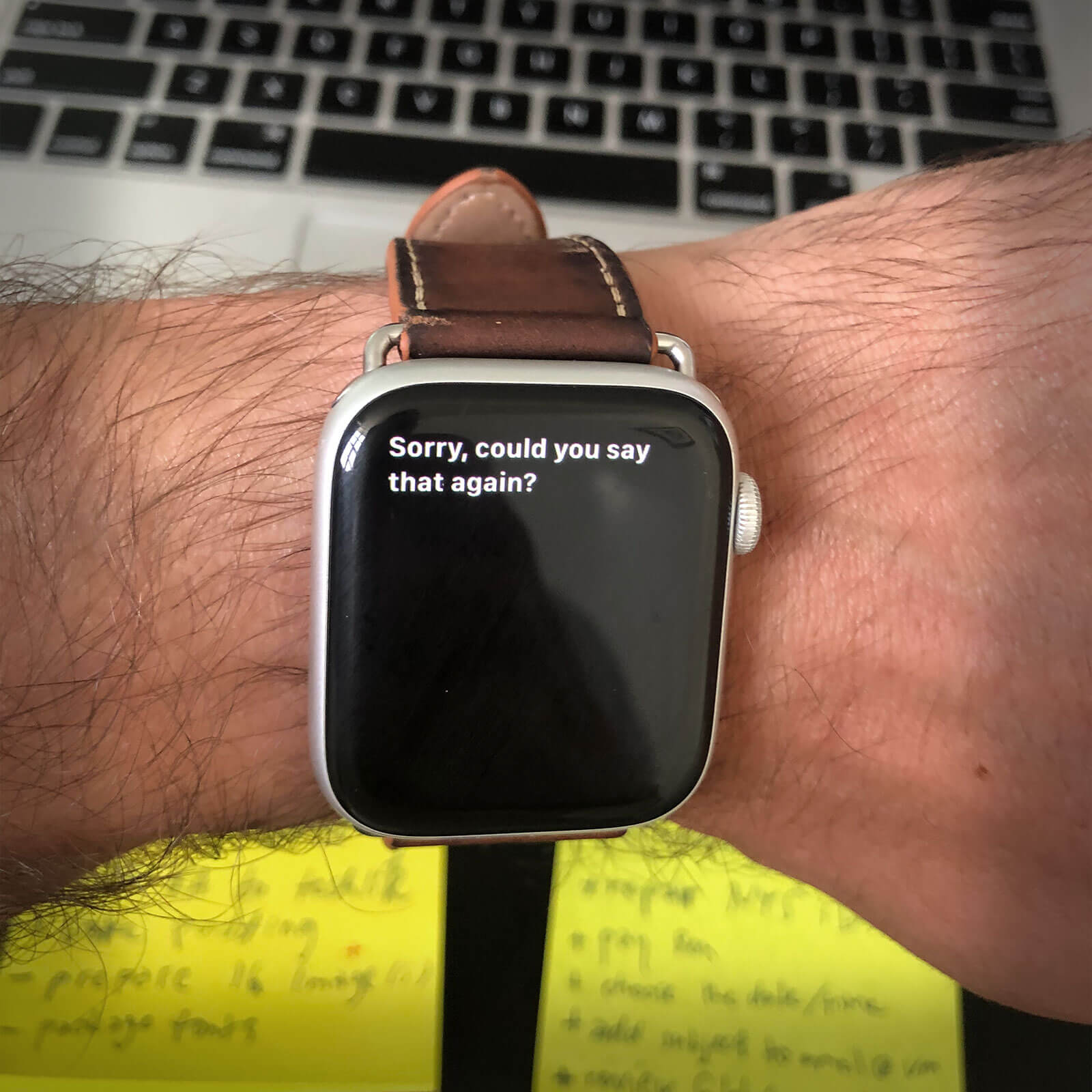
How I Stay Productive With My To-Do Lists
Trusting your own memory to keep you organized and on top of things is foolish. It may be a matter of pride: “look at me, I can juggle all of these things in my head, I take hold of whatever comes my way and I deal with it.” I still catch myself thinking this way. But I know better. I have ways to keep myself organized and get stuff done. I’ll admit before going further that my ways are pretty rudimentary and can surely be optimized, yet here I am, sharing what I know and what works for me.
Method 1: Sticky Notes
Those bright notes, also known by the popular brand name Post-It by 3M, typically yellow, have been a well-known weapon at any office around the world. First introduced in 1979, they became an indispensable tool to help people to stay on track. You can buy them at any pharmacy or grocery store these days.
I usually keep a stack on my desk and make a short list of actionable items for the day. Normally, one note fits 5-7 items with my handwriting. I detach the filled note and stick it somewhere on the desk, either its surface or a computer screen, sometimes to the left of the laptop trackpad, if I really want to make sure I don’t miss it.
My format goes like this:
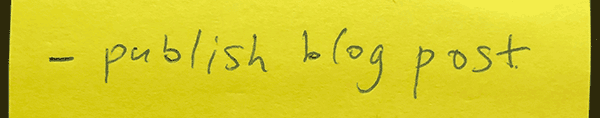
A dash (the minus sign), followed by a sentence, always starting with a verb. It’s usually as concise as possible without being too cryptic.
When I’m done with the task, I change the minus to a plus sign, that’s how I know it’s marked completed.
After completing the last remaining item the sheet has served its purpose and I crumple it up and toss it into the rubbish bin. This process brings me a healthy degree of satisfaction and I gotta say, I swear by it.
Method 2: Voice Assistant (Siri)
There are times when I am not at my desk and cannot write down on a sticky note. Sometimes I’m on the go and I think of something I’d love to remember at some point. How I wish I had a personal assistant there with me to jot it down and remind me when I need to execute. Luckily, these days we have ubiquitous smartphones in our pockets, or in my case an Apple Watch on my wrist. I leave my todo management to Siri. I either long-press the crown of the watch or say “Hey Siri,” followed by something like “Remind me to do laundry tomorrow at 11am”, “Remind me to call Michael at 9pm on Wednesday.”, or “Remind me to review VPN subscription in 354 days.”
Having the habit of letting Siri know then and there ensures that I won’t forget to follow up. Snoozing and putting off the reminder, when it comes, is a different story, but at least I’m aware.
Between these two methods of getting stuff done I address most of my personal and professional needs. Granted, there are more intricate and nuanced tools for collaborative work, like kanban boards and such, but for me these two stuck as most effective. I am not a fan of to-do apps for a computer or a smartphone, for some reason I don’t get the same level of satisfaction and I tend to forget about them over time.
This is what works for me, how about you? Let me know on Twitter @rapidsystemshub.
